Cisco DNA Command Line Updating
When the GUI fails you
Let’s look at some commands to manually update DNAC packages.
UDPATE: I tried to update my packages from Firefox, the Download All button lit up, but did not react when clicked. After writing this, I tried to then Update All and Firefox 62.0.2 did the same thing. I switched to Chrome, and the button worked. So - Try Chrome. Now on with the CLI Updates.
SSH to your Maglev CLI - (IP of DNA port 2222) - user maglev, and your password.
Run this to see your package version information, and what is available from the Cisco Cloud.
maglev package status
Sadly, my packages are stuck on old versions. I updated from DNA 1.1.8, and the Download All button is not working.
$ maglev package status
maglev-1 [main - https://kong-frontend.maglev-system.svc.cluster.local:443]
NAME DISPLAY_NAME DEPLOYED AVAILABLE STATUS PROGRESS
---------------------------------------------------------------------------------------------------------------------------------------
application-policy Application Policy 2.1.10.170000 2.1.19.170015 DEPLOYED
assurance Assurance - Base 1.1.8.1205 1.2.4.731 DEPLOYED
automation-core NCP - Services 2.1.12.60011 2.1.19.60009 DEPLOYED
base-provision-core Automation - Base 2.1.12.60016 2.1.19.60009 DEPLOYED
command-runner Command Runner 2.1.9.60029 2.1.18.60024 DEPLOYED
device-onboarding Device Onboarding 2.1.12.60016 2.1.18.60024 DEPLOYED
device-onboarding-ui Device Onboarding UI - 2.1.18.60024 NOT_DEPLOYED
image-management Image Management 2.1.12.60011 2.1.19.60009 DEPLOYED
ncp-system NCP - Base 2.1.9.60029 2.1.17.60044 DEPLOYED
ndp-base-analytics Network Data Platform - Base Analytics 1.0.7.906 1.1.4.25 DEPLOYED
ndp-platform Network Data Platform - Core 1.0.7.862 1.1.4.21 DEPLOYED
ndp-ui Network Data Platform - Manager 1.0.7.969 1.1.4.12 DEPLOYED
network-visibility Network Controller Platform 2.1.12.60016 2.1.19.60009 DEPLOYED
path-trace Path Trace 2.1.12.60016 2.1.19.60009 DEPLOYED
platform-ui DNAC UI 1.0.5.141 1.2.0.40 DEPLOYED
sd-access SD Access 2.1.12.60016 2.1.19.60009 DEPLOYED
sensor-assurance Assurance - Sensor 1.1.5.40 1.2.4.729 DEPLOYED
sensor-automation Automation - Sensor 2.1.9.60029 2.1.19.60009 DEPLOYED
system System 1.1.0.576 - DEPLOYED
You just need to run this on each package to pull the available version down.
maglev catalog package pull (packageName)
Here’s example output
$ maglev catalog package display
maglev-1 [main - https://kong-frontend.maglev-system.svc.cluster.local:443]
NAME DISPLAY_NAME VERSION STATE INFO
--------------------------------------------------------------------------------------------------------
application-policy Application Policy 2.1.19.170015 PARTIAL ======> [ 25%]
assurance Assurance - Base 1.2.4.731 PARTIAL ======> [ 25%]
automation-core NCP - Services 2.1.19.60009 PARTIAL ======> [ 25%]
base-provision-core Automation - Base 2.1.19.60009 PARTIAL ======> [ 25%]
command-runner Command Runner 2.1.18.60024 PARTIAL ======> [ 25%]
device-onboarding Device Onboarding 2.1.18.60024 PARTIAL ======> [ 25%]
device-onboarding-ui Device Onboarding UI 2.1.18.60024 PARTIAL ======> [ 25%]
image-management Image Management 2.1.19.60009 PARTIAL ======> [ 25%]
ncp-system NCP - Base 2.1.17.60044 PARTIAL ======> [ 25%]
ndp-base-analytics Network Data Platform - Base Analytics 1.1.4.25 PARTIAL ======> [ 25%]
ndp-platform Network Data Platform - Core 1.1.4.21 PARTIAL ===========================> [ 96%]
ndp-ui Network Data Platform - Manager 1.1.4.12 PARTIAL ======> [ 25%]
network-visibility Network Controller Platform 2.1.19.60009 PARTIAL ======> [ 25%]
path-trace Path Trace 2.1.19.60009 PARTIAL ======> [ 25%]
platform-ui DNAC UI 1.2.0.40 READY
sd-access SD Access 2.1.19.60009 PARTIAL ======> [ 25%]
sensor-assurance Assurance - Sensor 1.2.4.729 PARTIAL ======> [ 25%]
sensor-automation Automation - Sensor 2.1.19.60009 PARTIAL ======> [ 25%]
system System 1.1.0.576 READY
Now the GUI will show the downloads happening.
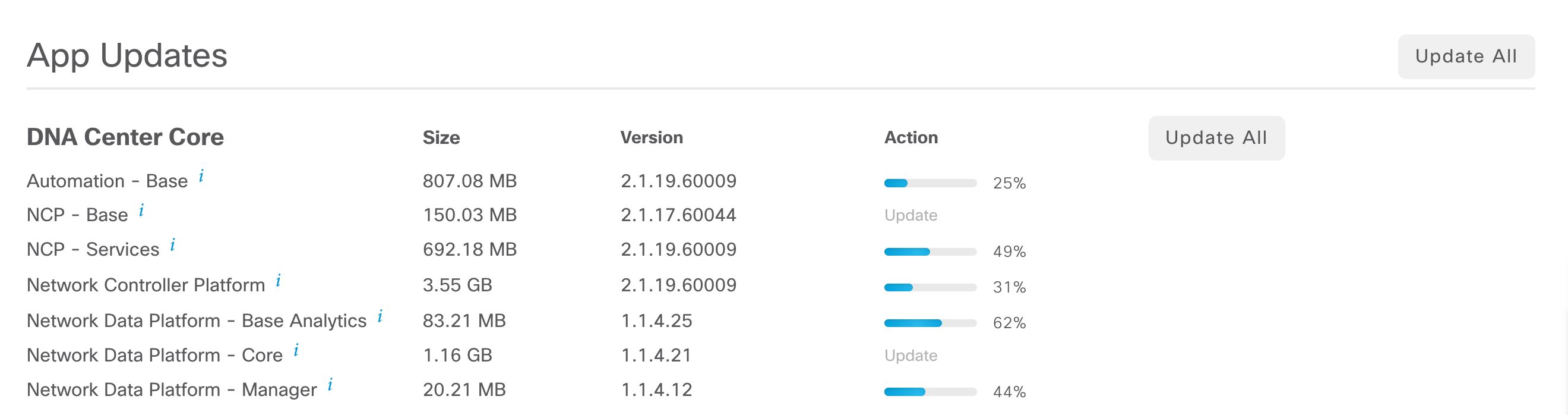
When they finish click Update All.


Twitter
Facebook
LinkedIn